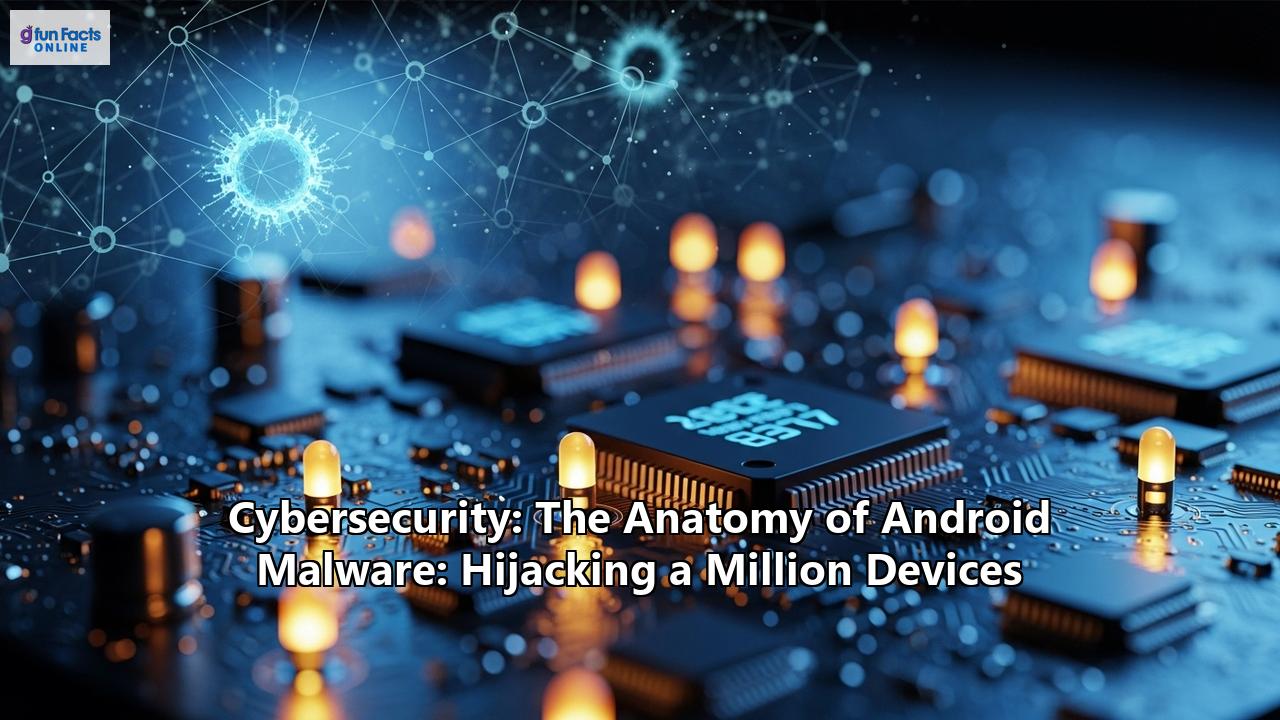In the sprawling digital landscape of our interconnected world, a silent war is being waged. The battleground is the palm of your hand, the device you rely on for communication, work, and entertainment: your Android phone. Cybercriminals are constantly devising new and sophisticated ways to hijack these devices, turning them into unwilling soldiers in their vast armies of malware. These campaigns are not isolated incidents; they are large-scale operations that compromise millions of devices, causing significant financial and personal harm to their victims.
The scale of this issue is staggering. Every day, cybersecurity systems detect approximately 560,000 new malware threats. It is projected that the global cost of cybercrime will exceed a staggering $10.5 trillion annually by the end of 2025. Android devices are a prime target in this digital onslaught, being 50 times more likely to be infected with malware than their iOS counterparts. This vulnerability is largely due to Android's open-source nature, the fragmentation of vendors, and inconsistent security patching across the ecosystem.
The Genesis of an Infection: How Malware Infiltrates Your Device
The journey of a million-device hijacking often begins with a single, seemingly innocuous action. The infection vectors are varied and have evolved in sophistication, moving beyond simple malicious downloads to intricate supply chain attacks.
A primary and increasingly common method is the pre-installation of malware on low-cost Android devices, often before they even reach the consumer. The "BadBox" malware campaign is a stark example of this. These devices, typically uncertified and running on the Android Open Source Project (AOSP) without the protection of Google Play Protect, are tampered with during the manufacturing or supply chain process. Unsuspecting users purchase these affordable smartphones, TV boxes, or tablets, unaware that a backdoor is already built into the firmware.
Third-party app stores are another fertile ground for malware distribution. These platforms often lack the stringent security checks of the official Google Play Store, making it easier for cybercriminals to upload malicious applications disguised as legitimate software. The "Gooligan" malware, which breached over a million Google accounts, spread through such stores, hiding within seemingly harmless apps. Similarly, the "Agent Smith" malware, which infected around 25 million devices, was initially distributed through the third-party app store, 9Apps.
Even the official Google Play Store is not entirely immune. In some cases, developers upload a clean, legitimate application that passes Google's security checks, only to later push a malicious update to the unsuspecting users who have already installed it. One notable incident involved a popular barcode scanner app with over 10 million installs that was transformed into malware through a single update, suddenly bombarding users with intrusive ads.
Phishing attacks remain a classic and effective method. Users might receive an SMS or email with a link that, when clicked, downloads a malicious app. The "Gooligan" malware also utilized this vector to propagate. More advanced techniques, such as the "Snowblind" malware, can even misuse legitimate Linux kernel features to bypass security checks and install repackaged, malicious versions of apps.
Anatomy of the Hijack: A Look Inside the Malware
Once a device is infected, the malware begins its insidious work. While the end goal is often financial gain, the methods employed are diverse and technically complex. These malicious programs can be broadly categorized, but many modern malware families are hybrids, incorporating multiple functionalities.
Botnets: The Zombie ArmyA significant portion of hijacked devices are corralled into botnets – networks of infected computers controlled by a "botmaster." These botnets, like "BadBox 2.0" and "Vo1d," serve various malicious purposes. They can be used to launch Distributed Denial-of-Service (DDoS) attacks, overwhelming websites and online services with a flood of traffic from the enslaved devices. They are also used for ad fraud, where the malware generates fake clicks on advertisements, earning revenue for the attackers. Furthermore, these botnets can create residential proxy networks, routing malicious traffic through the infected devices to obfuscate the true origin of the cybercriminals' activities. The "Vo1d" botnet, which has infected over 1.6 million Android TV devices, is a prime example of a proxy network.
Trojans and Backdoors: The Thieves in the NightMany malware variants are trojans, which disguise themselves as legitimate applications to trick users into installing them. Once installed, they can execute a variety of malicious actions. Banking trojans, for instance, are designed to steal financial information. They can display fake login screens over legitimate banking apps to capture usernames and passwords. Some, like the "Anubis" banking trojan, can even bypass two-factor authentication by intercepting SMS messages containing one-time passwords.
Backdoors, as the name suggests, create a secret entry point for attackers to gain remote control of the device. The "Triada" backdoor, for example, has been found pre-installed on counterfeit smartphones and can dynamically download and execute various malicious modules. This gives the attackers the ability to steal data, send spam, and even modify cryptocurrency wallet addresses during transactions.
Spyware and Information Stealers: The Digital EavesdroppersSpyware is designed to surreptitiously gather information from a device. This can include call logs, text messages, photos, location data, and browsing history. Some spyware can even activate the device's microphone and camera to eavesdrop on conversations and capture images without the user's knowledge.
The User Experience: Living with a Hijacked Device
For the user, an infection can range from a minor annoyance to a devastating financial and personal crisis. The signs of a compromised device are not always obvious, as modern malware is designed to be stealthy.
Common symptoms include:
- Unusual Battery Drain: The constant background processes of the malware can cause the battery to drain much faster than usual.
- Device Overheating: Increased CPU usage from the malware's activities can lead to the device becoming noticeably warm.
- Sluggish Performance: The device may become slow and unresponsive as the malware consumes system resources.
- Increased Data Usage: Botnets and spyware often communicate with command-and-control servers, leading to a spike in data consumption.
- Unfamiliar Apps: The appearance of apps that you don't remember installing is a major red flag.
- Intrusive Ads: A sudden increase in pop-up ads, especially those that appear outside of a web browser, can indicate an adware infection.
- Suspicious Activity: This could include strange emails or social media messages being sent from your accounts without your knowledge.
The financial impact on victims can be severe. Stolen banking credentials can lead to emptied bank accounts. Ransomware can hold personal photos and documents hostage, demanding a payment for their release. The emotional toll of having one's privacy invaded and personal information stolen can also be significant.
The Ever-Evolving Threat and How to Protect Yourself
The landscape of Android malware is in a constant state of flux. Cybercriminals are continually developing new techniques to evade detection and exploit new vulnerabilities. The use of artificial intelligence to create more adaptive and evasive malware is a growing trend. Newer threats like the "SuperCard X" malware, which turns a phone into a malicious tap-to-pay device, highlight the innovative ways attackers are targeting users.
Given this evolving threat, proactive protection is crucial. Here are some steps you can take to safeguard your Android device:
- Stick to Official App Stores: Whenever possible, download apps only from the Google Play Store, which has more robust security measures in place.
- Be Wary of Uncertified Devices: Avoid purchasing cheap, uncertified Android devices from unknown manufacturers, as they are more likely to come with pre-installed malware.
- Keep Your Software Updated: Regularly install Android security updates and app updates, as these often contain patches for known vulnerabilities.
- Review App Permissions: Before installing an app, carefully review the permissions it requests. Be suspicious of apps that ask for permissions that are not necessary for their core functionality.
- Use a Reputable Mobile Security App: A good antivirus app can help detect and remove malware, as well as block malicious websites.
- Be Cautious with Links and Attachments: Do not click on suspicious links or download attachments from unknown sources, whether in emails, text messages, or social media.
- Monitor Your Device's Behavior: Pay attention to the warning signs of an infection, such as unusual battery drain or data usage.
The hijacking of millions of Android devices is a clear and present danger in our digital age. By understanding the anatomy of these attacks, recognizing the signs of an infection, and adopting a vigilant approach to mobile security, users can significantly reduce their risk of becoming another casualty in the ongoing cyber war.
Reference:
- https://kpmg.com/nl/en/home/insights/2024/08/exploring-botnets-understanding-the-threat-landscape-and-building-ethical-awareness.html
- https://scispace.com/pdf/botnet-in-ddos-attacks-trends-and-challenges-2dvpxbkved.pdf
- https://www.ninjaone.com/it-hub/endpoint-security/mobile-botnet/
- https://www.bitsight.com/blog/badbox-botnet-back
- https://therecord.media/iot-devices-vulnerable-to-badbox-botnet-fbi
- https://www.foxnews.com/tech/fbi-warns-over-1-million-android-devices-hijacked-malware
- https://www.androidpolice.com/worst-android-malware-of-all-time/
- https://lp.zimperium.com/hubfs/Reports/2025%20Global%20Mobile%20Threat%20Report.pdf
- https://www.quora.com/Are-Android-phones-prone-to-have-malware-and-if-thats-the-case-what-kind
- https://www.paloaltonetworks.com/cyberpedia/what-is-botnet
- https://www.paloaltonetworks.co.uk/cyberpedia/what-is-mobile-malware
- https://promon.io/security-news/mobile-malware-2025
- https://cybersecuritynews.com/android-security-2025/
- https://blog.checkpoint.com/research/may-2025-malware-spotlight-safepay-surges-to-the-forefront-of-cyber-threats/
- https://securelist.com/malware-report-q1-2025-mobile-statistics/116676/
- https://thehackernews.com/2025/04/triada-malware-preloaded-on-counterfeit.html
- https://cxotoday.com/press-release/kaspersky-report-attacks-on-smartphones-increased-at-the-beginning-of-2025/
- https://www.quora.com/How-can-I-tell-if-my-network-connected-devices-has-been-infected-and-turned-into-a-Mirai-Bot
- https://www.indusface.com/blog/botnet-detection-removal-best-practices/
- https://www.avira.com/en/blog/botnets-what-are-they-and-how-can-you-protect-yourself