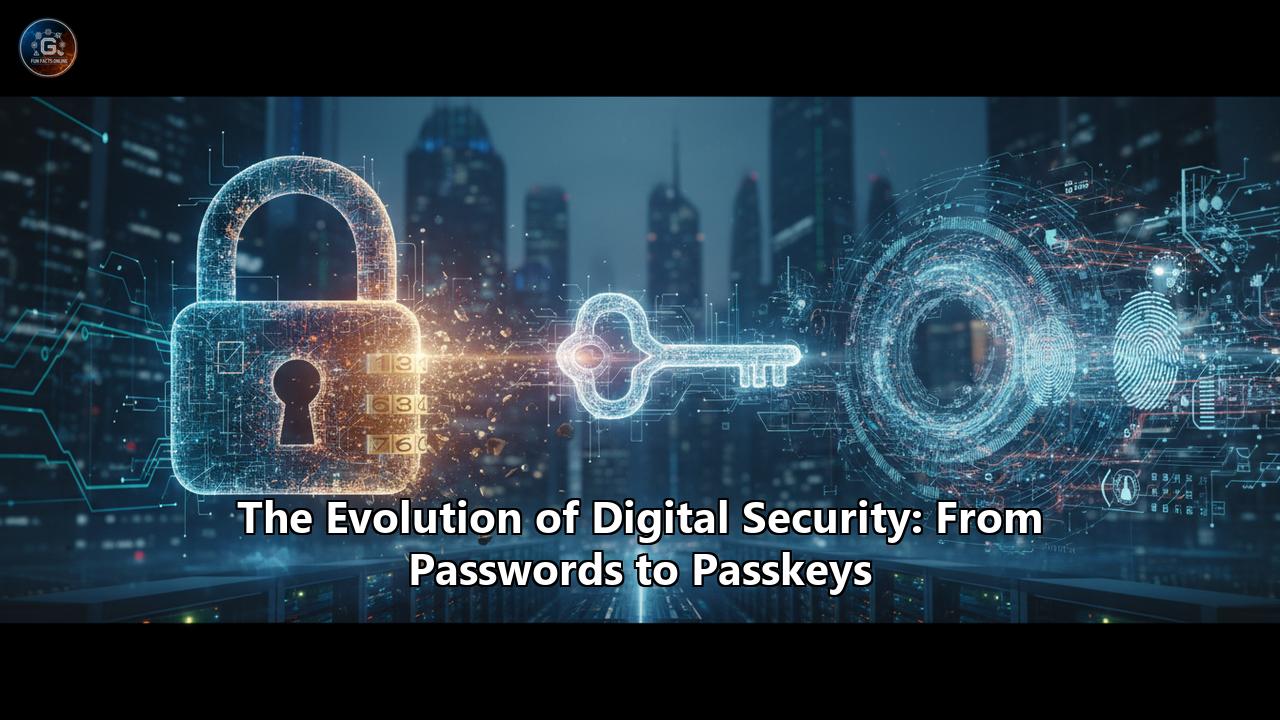The Great Digital Unlocking: Charting the Course from Passwords to the Effortless Security of Passkeys
Our digital lives are secured by a lock and key. For decades, the key has been a secret word, a string of characters we conjure from memory, a fragile defense against an ever-growing tide of threats. This is the story of that key – the humble password – and its remarkable evolution into something far more elegant, secure, and intuitive: the passkey. It’s a journey that mirrors the very evolution of our digital world, from the blinking cursors of shared mainframes to the ubiquitous, interconnected devices in our pockets. This comprehensive exploration will trace the arc of digital security, from the ancient concept of a secret phrase to the cryptographic revolution of passwordless authentication, providing a deep dive into the technologies, the threats, and the innovations that have shaped how we prove we are who we say we are online.
The Dawn of the Digital Gatekeeper: The Reign of the Password
The idea of a secret word to grant access is as old as human society itself. Roman soldiers used daily "watchwords" to distinguish friend from foe, and medieval guilds guarded their secrets with private phrases. This ancient concept found its digital footing in the nascent world of computing.
The year was 1961, at the Massachusetts Institute of Technology (MIT), where the Compatible Time-Sharing System (CTSS) was a marvel of its time, allowing multiple users to access a single, monolithic mainframe computer. To give each user a private space for their files, a system was needed to differentiate and protect their individual work. Fernando Corbató, a pioneer of computer science, implemented a rudimentary program that prompted users for a password, which was then stored in a plaintext file. The digital password was born not primarily as a security feature, but as a matter of convenience and resource management.
However, the inherent vulnerability of this system became apparent almost immediately. In what is likely the first-ever password-based data breach, a PhD researcher named Allan Scherr, seeking more than his allotted four hours on the mainframe, found the file containing all the passwords, printed them out, and gained unrestricted access. This early incident was a harbinger of the challenges that would plague password-based security for the next sixty years.
As computers proliferated in the 1980s and 1990s, and with the explosion of the World Wide Web, passwords became the de facto standard for digital authentication. Every new email account, online forum, and fledgling e-commerce site required a new password. This ubiquity, however, masked a fundamental and growing problem.
The Frailties of a Secret: Why Passwords Failed Us
The password system is built on a simple premise: a shared secret between the user and the service. But this foundation proved to be perilously fragile, susceptible to a host of attacks that exploited both technological and human weaknesses.
The Psychology of the Unmemorable: The core dilemma of the password is the conflict between security and human memory. Security experts advised users to create long, complex, and unique passwords for every account – a random string of upper and lowercase letters, numbers, and symbols. Yet, the human brain is not designed to remember dozens of such cryptic sequences. Faced with this cognitive burden, the average user, juggling over 100 online accounts, predictably defaults to convenience over security.This leads to a set of predictable and dangerous behaviors:
- Password Reuse: The most common and damaging habit is using the same or similar passwords across multiple websites. One study found that 53% of users admit to this practice. This creates a domino effect; a breach at one minor, insecure website can provide attackers with the keys to more critical accounts like email or banking.
- Simplicity and Predictability: To make passwords memorable, users often choose common words, phrases, or personal information like birthdays, pet names, or family names. The most common passwords year after year are astonishingly simple, such as "123456" or "password" itself.
- The Illusion of Invulnerability: Many users operate under an "it won't happen to me" mindset, underestimating the value of their personal accounts to hackers and ignoring best practices. This is often compounded by personality traits; some individuals, convinced their accounts aren't valuable targets, opt for weak passwords out of convenience.
Cybercriminals developed a sophisticated arsenal of techniques to exploit these human tendencies and the inherent vulnerabilities of password-based systems.
- Phishing: This is a form of social engineering where attackers send deceptive emails or create fake websites that mimic legitimate services. Unsuspecting users are tricked into entering their username and password, handing their credentials directly to the attacker. Phishing has become incredibly sophisticated, with targeted "spear phishing" emails that appear to be from known contacts and "whaling" attacks aimed at high-level executives.
- Brute-Force and Dictionary Attacks: These are methods of automated guessing. A brute-force attack systematically tries every possible combination of characters until a match is found. A more targeted version, the dictionary attack, uses a pre-compiled list of common words, phrases, and previously leaked passwords, dramatically speeding up the process. Modern computing power allows hackers to try trillions of combinations in seconds.
- Credential Stuffing: This is the direct consequence of password reuse. Attackers take lists of usernames and passwords stolen from one data breach and use automated bots to "stuff" them into the login forms of other websites. Given the high rate of password recycling, this is an incredibly effective and common attack method. Verizon's 2023 Data Breach Investigations Report found that stolen credentials were the starting point for 38% of all breaches.
- Password Spraying: A slower, stealthier variation of a brute-force attack, password spraying involves trying a single, very common password (like "Password123") against a large number of different user accounts on a single domain. This "low-and-slow" approach is designed to avoid triggering account lockouts that typically occur after multiple failed login attempts on a single account.
- Man-in-the-Middle (MitM) Attacks: In a MitM attack, a hacker secretly intercepts and relays communication between two parties who believe they are communicating directly. If the connection is not properly secured, the attacker can capture passwords and other sensitive information in transit.
- Keylogging: This involves malicious software (malware) or hardware that records every keystroke a user makes, including their passwords, and sends the information to the attacker.
The history of the internet is littered with the consequences of these vulnerabilities. Massive data breaches, affecting hundreds of millions, and even billions, of users have become commonplace.
- Yahoo (2013-2014): In a series of breaches that were not fully disclosed until years later, attackers compromised a staggering 3 billion user accounts. The stolen data included names, email addresses, dates of birth, and, crucially, hashed passwords and even some unencrypted security questions.
- LinkedIn (2012): Initially reported as a breach of 6.5 million accounts, the true scale was revealed in 2016 to be 165 million compromised accounts. The passwords had been hashed but not "salted" (a process of adding random data to make them harder to crack), making them vulnerable.
- MySpace (2013): A breach exposed the details of over 360 million accounts, with passwords stored using a weak hashing algorithm, making them easy for attackers to decipher.
- eBay (2014): Attackers gained access to a database containing the encrypted passwords of 145 million users, prompting a mass password reset.
- The "Mother of All Breaches" (2024): A colossal data leak was discovered in January 2024, containing over 26 billion records from numerous previous breaches, including from major platforms like Twitter, Dropbox, and LinkedIn.
These are just a few examples from a long and ever-growing list. The sheer volume of compromised credentials available on the dark web—with some estimates placing it at over 15 billion—means that the shared secret model is fundamentally broken. It was clear that a single line of defense was no longer enough. The digital world needed more layers.
Building Higher Walls: The Rise of Multi-Factor Authentication (MFA)
As the weaknesses of passwords became undeniable, the security community turned to a concept that had long existed in the physical world: requiring more than one form of identification. This led to the development and adoption of Multi-Factor Authentication (MFA), a layered security approach that requires a user to provide two or more distinct verification factors to gain access.
The three primary categories of authentication factors are:
- Something you know (Knowledge): A password, PIN, or the answer to a secret question.
- Something you have (Possession): A physical object like a smartphone, a hardware security token, or a smart card.
- Something you are (Inherence): A unique biological trait, such as a fingerprint, facial scan, or voice pattern.
Two-Factor Authentication (2FA) is a subset of MFA that specifically requires two of these factors. The principle is simple but powerful: even if an attacker manages to steal your password (the knowledge factor), they would still be locked out without access to your physical device or your biometric data. Microsoft research has shown that using MFA makes an account 99% less likely to be hacked.
The Historical Roots and Digital Bloom of MFA
The concept of MFA predates modern computing. Military facilities have long required both a badge (possession) and a password (knowledge). The banking industry introduced one of the first mainstream applications of 2FA with the Automated Teller Machine (ATM), which requires both a physical card (possession) and a Personal Identification Number (PIN) (knowledge).
The digital evolution of MFA began in the 1980s and 1990s:
- Hardware Tokens (1980s): Companies like RSA Security pioneered the use of physical hardware tokens. These fobs, often attached to a keychain, would display a time-based one-time password (TOTP) that changed every 30 or 60 seconds. Users would enter their password and then this dynamically generated code. For years, this was the gold standard for corporate and government security.
- Widespread Adoption (2000s-2010s): The mainstream consumer adoption of MFA was a direct response to escalating cyberattacks. A major catalyst was the 2010 series of attacks on Google, originating from China, which targeted the Gmail accounts of human rights activists. In response, Google rolled out its two-factor authentication system, first for business accounts and then for all users in 2011, using the newly released Google Authenticator app. This event, coupled with the explosion of smartphones, made software-based MFA accessible to the masses.
The Many Flavors of MFA: Methods, Strengths, and Weaknesses
MFA is not a single technology but a collection of different methods, each with its own balance of security, cost, and user convenience.
- SMS and Email-Based OTPs: This is one of the most common and user-friendly forms of 2FA. When a user logs in, a one-time password (OTP) is sent to their registered phone number via text message or to their email address.
Pros: Easy to set up and use, as nearly everyone has a phone capable of receiving texts. No special apps or hardware are required.
Cons: This is widely considered the least secure form of MFA. SMS messages are not encrypted and can be intercepted. More significantly, this method is highly vulnerable to "SIM swapping" attacks, where a criminal convinces a mobile carrier to transfer a victim's phone number to a SIM card in the attacker's possession, allowing them to receive the OTPs. Email-based codes are also risky, as the email account itself might be compromised.
- Authenticator Apps (Software Tokens): These are applications like Google Authenticator, Microsoft Authenticator, or Authy that are installed on a smartphone. These apps generate time-based one-time passwords (TOTPs) that refresh every 30-60 seconds, similar to the old hardware tokens.
Pros: More secure than SMS because the codes are generated on the device and are not transmitted over the vulnerable cellular network. They are also cost-effective, as they are typically free apps.
Cons: They can be slightly less convenient, as they require the user to open the app and manually type in the code. They are also not phishing-resistant; a user can still be tricked into entering the code on a fake website. If the device running the app is compromised, the authenticator could be accessed.
- Push Notifications: A more streamlined version of the authenticator app, this method sends a notification directly to the user's trusted device. The user simply has to tap "Approve" or "Deny" to complete the login.
Pros: Very convenient and fast, offering a much smoother user experience than typing in codes.
Cons: This method is vulnerable to "MFA fatigue" or "push bombing" attacks, where an attacker who has a stolen password repeatedly triggers login attempts, spamming the user with push notifications in the hope that they will accidentally or impatiently approve one.
- Biometric Verification: This "something you are" factor uses unique biological traits for authentication. Modern smartphones and laptops are commonly equipped with fingerprint scanners (like Apple's Touch ID) and facial recognition systems (like Apple's Face ID or Windows Hello).
Pros: Extremely convenient and fast. Biometric data is unique to the individual, making it difficult to steal or replicate. On modern systems, the biometric data is stored securely on the device itself (in a "secure enclave") and never transmitted over the network, protecting user privacy.
Cons: The accuracy of scanners can vary. There are also privacy concerns for some users, and the potential, though technically difficult, for sophisticated "spoofing" attacks using high-resolution photos or molds.
- Hardware Security Keys (FIDO Keys): These are small, physical devices, often resembling a USB drive (like a YubiKey), that provide the highest level of security. They are based on the FIDO (Fast Identity Online) standards.
Pros: They are virtually phishing-proof. The key uses public-key cryptography to authenticate with a service, and it cryptographically verifies that it is communicating with the legitimate website, not a fake one. This "origin binding" makes it immune to phishing. No secrets are passed over the network.
Cons: They require the user to purchase and carry a physical device. They can be lost or stolen, though they are often protected by a PIN or biometric activation.
MFA was a monumental step forward, providing a much-needed defense against the tidal wave of credential theft. It has become a baseline security requirement for any security-conscious organization or individual. However, it's important to note that most common forms of MFA were built as an addition to passwords, not a replacement. The password, the original weak link, was still part of the equation. This realization paved the way for the next, and perhaps most significant, leap in the evolution of digital security: the move to a truly passwordless world.
The Leap to a Passwordless Future
While MFA significantly bolstered security, it didn't solve the core problems of passwords. Users still had to create, remember, and manage them, and many forms of MFA still left users vulnerable to sophisticated phishing and social engineering attacks. The industry began to ask a fundamental question: If passwords are the weakest link, why not just get rid of them entirely?
This question gave rise to the concept of passwordless authentication, a method of verifying a user's identity without requiring them to enter a traditional, knowledge-based password. Instead of a shared secret, passwordless methods rely on more robust factors, primarily possession and inherence.
The Advantages of Leaving Passwords Behind
The move to a passwordless future is driven by a desire for both superior security and a more seamless user experience.
- Enhanced Security: By eliminating the password, passwordless authentication effectively neutralizes the most common attack vectors.
Phishing Resistance: Since there is no password to steal, phishing attacks that rely on tricking users into revealing their credentials become largely ineffective.
Elimination of Credential Stuffing and Brute-Force Attacks: These attacks are rendered obsolete because there are no static passwords to guess or reuse.
- Improved User Experience: The user experience is dramatically simplified. No more creating complex passwords, no more struggling to remember them, and no more frustrating "forgot password" reset flows. Logging in can be as simple as a glance at your phone or a touch of your finger, reducing login times from 30-45 seconds for a password to under 3 seconds for a biometric scan.
- Reduced Operational Costs: For businesses, password management is a significant operational cost. Password reset help-desk tickets are a constant drain on IT resources, with each ticket costing an estimated $70. Passwordless authentication can reduce these support costs by up to 50-65%.
Methods of Passwordless Authentication
Passwordless authentication is not a single technology but a category of methods. Some of these are transitional, while others represent the long-term future.
- Magic Links: The user enters their email address, and the service sends them a unique, single-use login link. This is passwordless but relies on the security of the user's email account.
- One-Time Passwords (OTPs): Sent via SMS or authenticator apps, these can be used as a primary login factor without a password, though they are still susceptible to some of the same weaknesses as when used in MFA.
- Biometric Authentication: Using fingerprints, facial scans, or other unique biological traits as the primary means of authentication.
- Cryptographic Keys (FIDO/Passkeys): This is the most robust and forward-looking method, using public-key cryptography to create a secure, unphishable credential tied to a user's device.
This final category, built on a set of open standards, has emerged as the clear successor to the password. It has been given a consumer-friendly name that is now leading the charge into the passwordless era: the passkey.
The Arrival of the Passkey: The End of the Password as We Know It
A passkey is a digital credential that replaces the password. It is a more secure, simpler, and more intuitive way to log into websites and applications. Instead of a secret you know, a passkey is a secret your device holds. You unlock this secret using the same simple action you use to unlock your device every day: a fingerprint scan, facial recognition, or a device PIN.
The passkey revolution is not the product of a single company but a collaborative effort spearheaded by the FIDO (Fast IDentity Online) Alliance, an open industry association with a mission to reduce the world's reliance on passwords. Working with the World Wide Web Consortium (W3C), the FIDO Alliance developed the technical standards that make passkeys possible, most notably the Web Authentication (WebAuthn) API and the Client to Authenticator Protocol (CTAP). Together, these standards are known as FIDO2.
This broad industry collaboration, involving tech giants like Apple, Google, and Microsoft, is what makes passkeys so powerful. They are not a proprietary solution but a universal standard designed to work seamlessly across different operating systems, browsers, and devices.
How Passkeys Work: The Magic of Public-Key Cryptography
The technology that makes passkeys so secure is asymmetric cryptography, also known as public-key cryptography. It is a system that uses a mathematically linked pair of keys: a public key and a private key.
- The public key can be shared openly. It is used by the service (e.g., the website) to verify your identity.
- The private key is kept secret and is stored securely on your personal device (e.g., your smartphone or computer), often in a hardware-protected secure element. This private key never leaves your device.
Here’s how the process works in practice:
- Registration (Creating a Passkey): When you choose to create a passkey for a website, your device (the "authenticator") generates a unique public-private key pair. The public key is sent to the website's server and stored there, associated with your user account. The private key is stored securely on your device.
- Authentication (Logging In): When you want to log in, the website's server sends a unique, one-time "challenge" to your device. Your device then uses your stored private key to "sign" this challenge. This process requires you to approve the action with your device's unlock method (your fingerprint, face, or PIN). The signed challenge is then sent back to the website.
- Verification: The website's server uses your public key (which it already has) to verify the signature on the challenge. Since only your unique private key could have created that specific signature for that specific challenge, the server can confirm your identity without any secret ever being transmitted over the network.
- No Shared Secret: Unlike a password, there is no secret that is shared between you and the website. The server only holds the public key, which is useless on its own. If the website's server is breached, there are no passwords to steal.
- Phishing-Resistant: This is the most crucial security benefit. The passkey is cryptographically bound to the specific website for which it was created. If you are tricked into visiting a phishing site (e.g., "fake-bank.com" instead of "bank.com"), your browser and device will recognize that the domain does not match. Your passkey will not be offered or used, and the authentication will fail. The attacker gets nothing.
- Always Strong: Every passkey is, by its cryptographic nature, incredibly complex and unique. There is no such thing as a "weak" passkey, and users are completely removed from the process of creating it.
The Passkey Experience: Security Meets Simplicity
For all their cryptographic complexity, passkeys are designed to be incredibly simple for the user.
- Effortless Logins: The login process is reduced to the familiar and fast action of unlocking your device. No more typing, no more password managers (for the primary credential), and no more "forgot password" emails.
- Cross-Device Syncing: Major platform providers like Apple (via iCloud Keychain) and Google (via Google Password Manager) have implemented systems to securely sync your passkeys across all your devices. This means a passkey you create on your iPhone will be available on your Mac and iPad. This synchronization is end-to-end encrypted, meaning not even Apple or Google can access the private keys.
- Cross-Platform Authentication: The FIDO standards also allow for cross-platform use. For example, you can use a passkey stored on your phone to log in to a website on a public computer. The computer will display a QR code, which you scan with your phone. A secure connection is established via Bluetooth, and you approve the login on your phone. Your private key never leaves your device.
The Adoption and Impact of Passkeys
The move to passkeys is not a theoretical future; it is happening now. The unified support from Apple, Google, and Microsoft has created a powerful ecosystem for adoption.
- Platform Integration: All major platforms now have built-in support for creating, storing, and syncing passkeys. Apple introduced it in iOS 16 and macOS Ventura, Google has integrated it into Android and Chrome, and Microsoft is phasing out passwords in favor of passkeys for Microsoft accounts.
- Wide-Scale Rollout: A rapidly growing list of major online services have implemented passkey support, including PayPal, eBay, TikTok, Amazon, GitHub, Dashlane, Kayak, and Yahoo! Japan.
The real-world results from these early adopters have been dramatic:
- KAYAK reported a 50% reduction in sign-in time.
- Yahoo! Japan saw a 2.6x faster authentication process and a 25% reduction in user inquiries related to logins.
- Dashlane experienced a 70% increase in conversion rate for signing in with passkeys compared to passwords.
- TikTok users log in 17 times faster with passkeys.
- GitHub has seen a dramatic increase in 2FA adoption, with passkeys offering the best mix of strong security and usability.
For businesses, the benefits extend beyond user experience. The enhanced security reduces the risk of costly data breaches and fraud. For example, CVS Health saw a 98% reduction in mobile account takeover (ATO) fraud after implementing passwordless logins. The reduction in password reset requests also leads to significant savings in IT support costs.
The Road Ahead: Challenges and the Inevitable Future
Despite the clear benefits and strong momentum, the transition to a fully passkey-enabled world will not be instantaneous. Several challenges remain:
- User Education: For decades, users have been trained to think in terms of passwords. A significant educational effort is required to build awareness and trust in this new paradigm.
- Device and Platform Compatibility: While modern devices and browsers support passkeys, older hardware and software may not. This creates a fragmented landscape that will take time to resolve.
- Account Recovery: The process for recovering an account when a user loses all their trusted devices is a critical and complex issue. While cloud syncing mitigates this risk, robust and secure recovery mechanisms are essential to prevent users from being permanently locked out.
- The Hybrid Period: For the foreseeable future, services will need to support both passkeys and traditional passwords, creating a hybrid environment. As long as a password remains a valid login method, it remains a potential vulnerability. The ultimate goal is the complete removal of the password as an authentication option.
Conclusion: A New Dawn for Digital Identity
The evolution of digital security has been a relentless cat-and-mouse game between protection and attack. From the simple, easily-breached passwords of the 1960s, we built taller walls with the layers of Multi-Factor Authentication. Each step was a reaction to the escalating sophistication of threats, a patch on a system whose foundation was inherently flawed.
The passkey represents a fundamental paradigm shift. It is not just a better password; it is a replacement. By moving away from the fragile concept of a shared secret and embracing the robust, proven principles of public-key cryptography, passkeys address the root cause of the password problem. They offer a rare trifecta: vastly superior security, a radically simplified user experience, and tangible operational benefits for businesses.
The journey from the shared mainframes of MIT to the globally interconnected ecosystem of passkeys has been long and fraught with challenges. The road to a fully passwordless world is still being paved, and it will require continued industry collaboration, user education, and thoughtful design. But the direction is clear. The era of the password, with its endless cycle of breaches, resets, and frustrations, is finally drawing to a close. We are entering a new age of digital authentication—an age where access is not just more secure, but effortlessly so. We are unlocking our digital lives not with a fragile secret we struggle to remember, but with the simple, intuitive, and powerful gesture of being ourselves.
Reference:
- https://www.innovationinbusiness.com/top-companies-embracing-passkeys-a-new-era-of-secure-authentication/
- https://fidoalliance.org/specifications/
- https://www.passkeys.com/what-are-passkeys
- https://www.reddit.com/r/privacy/comments/1eiin9x/can_someone_please_explain_passkeys/
- https://thinkswift.com/passkeys-for-businesses-benefits-challenges-and-how-to-start/
- https://state-of-passkeys.io/case-studies
- https://novatech.net/blog/the-rise-of-passkeys-why-theyre-becoming-essential-for-business-security
- https://www.tbsnews.net/tech/passkeys-microsoft-google-and-apples-commitment-secure-passwordless-future-476330
- https://www.authsignal.com/blog/articles/what-is-a-passkey-and-how-do-passkeys-work
- https://developers.google.com/identity/passkeys/case-studies
- https://fidoalliance.org/passkeys/
- https://www.dashlane.com/blog/what-is-a-passkey-and-how-does-it-work
- https://fidoalliance.org/mobileidworld-tech-giants-microsoft-google-and-apple-drive-global-passkey-adoption-with-visa-support/
- https://www.microsoft.com/en-us/security/business/security-101/what-is-passkey
- https://www.passkeys.com/what-is-webauthn
- https://mobileidworld.com/tech-giants-apple-google-and-microsoft-lead-industry-wide-shift-to-passkey-authentication/
- https://www.webauthn.me/passkeys
- https://www.mdpi.com/2076-3417/15/8/4414
- https://www.authsignal.com/blog/tag/passkeys-implementation
- https://mojoauth.com/white-papers/passkeys-passwordless-authentication-handbook/
- https://www.dashlane.com/blog/what-major-tech-companies-are-doing-to-support-passkeys
- https://allaboutpasskeys.com/the-technology-behind-passkeys-public-key-infrastructure-pki-explained/
- https://clerk.com/blog/what-are-passkeys
- https://www.techtarget.com/searchsecurity/tip/Benefits-and-challenges-of-passkeys-in-the-enterprise
- https://www.dashlane.com/blog/passkey-implementation-case-study-fido-guidelines
- https://www.useideem.com/post/the-challenges-of-passkey-adoption-in-e-commerce-and-fintech
- https://devops.com/navigating-passkeys-challenges-pitfalls-and-considerations-for-developers/
- https://drhuanliu.medium.com/passkey-limitations-and-adoption-considerations-6e8e7caf6efc
- https://jadaptive.com/passkeys-and-the-future-of-passwordless-authentication-in-2025/